Lookalike Expansion is a useful feature to expand the audience of your campaign to include people who have high potential to convert in this particular campaign. You can set the triggers to create a Lookalike Expansion audience automatically for a campaign when there are enough conversions ( >100) and, for example, a good CPA.
Requirements & limitations
Read more about the requirements & limitations of Lookalike Expansion.
In addition, when using Triggers to create Lookalike Expansions:
- it will only use the creatives defined at the time of campaign creation
- you can only use it with with daily budgets
- it does not work with DoubleClick integration
How to create a Lookalike Expansion ad set with Triggers
1. Select Campaign as the dimension and to run action only once per item: you only need to create the lookalike expansion audience to your campaign once, as it is updated automatically when the campaign gets more conversions making it a self-improving loop. You can choose the trigger check interval as you wish, for example, every 3 hours or once a day.
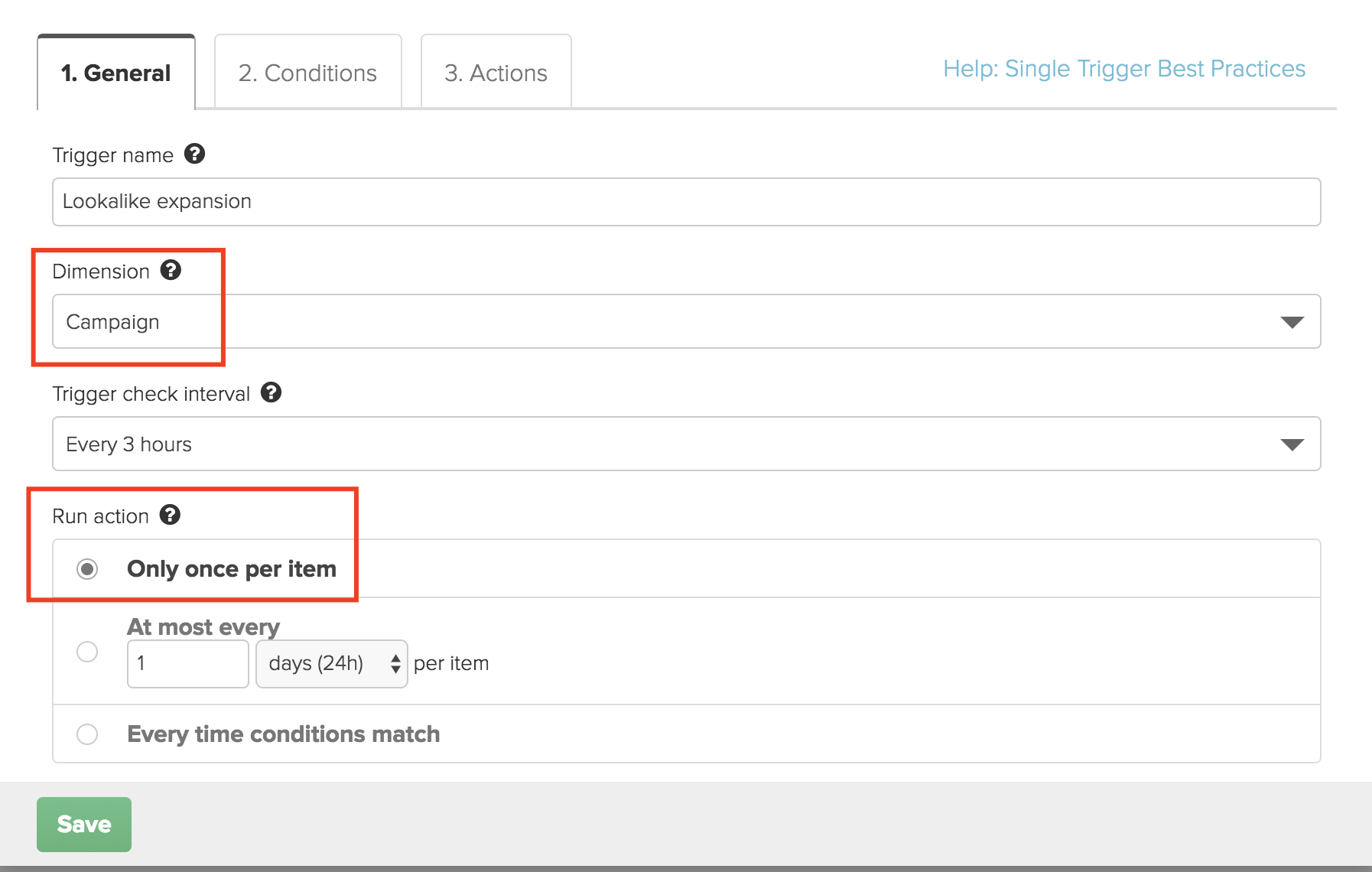
2. Set the conditions. Lookalike Expansion requires over 100 conversions in the last 180 days, per campaign, per targeted country. Use lifetime as the statistics timeframe to gain the advantage of all your conversions in this campaign.

3. Select the action Create Lookalike Expansion and define the lookalike size (%). Here you also need to set the daily budget for the new adset. Countries will be read automatically from the existing ad sets. One new ad set is created for each country. Bid in the new ad set will be same as set in campaign creation. Creatives will also be the same as created initially.
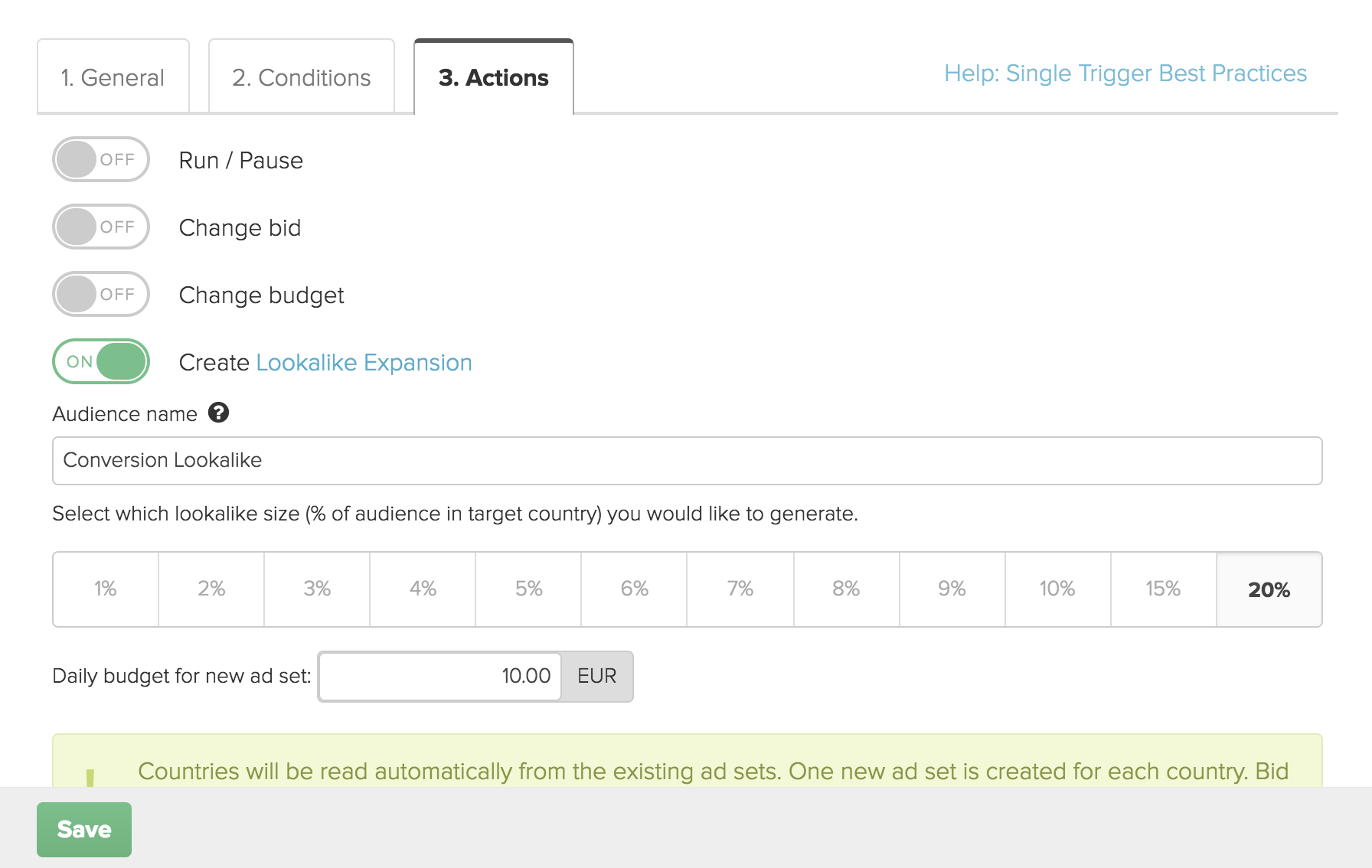
4. You can also set an automatic email notification to inform you.

FAQ
This feature generated multiple new ad sets even though I had only one. Why?
The feature will create one adset per each country your campaign is currently targeting because Lookalike Audiences are country-specific by nature.